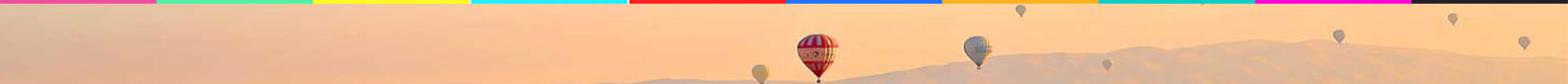MySQL入门篇 -- 对数据库增删改查的基本操作

一 对数据库与表的操作
数据库的查看 创建 使用 与删除
1 2 3 4 5 6 7 8 9 10 | -- cmd连接MySQL mysql -uroot -proot -- 创建库并设置字符集为UTF-8 create database blog charset utf8; -- 查看所有数据库 show databases; -- 使用库(必须使用才能够操作数据库中的表) use blog; -- 删除数据库 drop database blog; |
创建数据表 设计表结构 修改表结构等相关操作
1 2 3 4 5 6 7 8 9 10 11 12 13 14 15 16 17 18 19 20 21 22 23 24 25 26 27 28 29 30 31 32 33 34 35 36 37 38 | -- 创建一个名为student的表(必须先使用数据库 use database) create table student( id tinyint unsigned primary key auto_increment, name char(20) not null default '', sex enum('boy','girl') not null default 'boy', birthday date not null default '2018/1/1' ); -- 创建一张stuBak表 克隆student表的表结构 create table stuBak like student; -- 克隆student表中的数据至stuBack表 insert into stuBak select * from student; -- 创建一张stuBackups表 并克隆student表的表结构与表中的数据 create table stuBackups select * from student; -- 查看student表 desc student; -- 将student表名更改为 newStudent alter table student rename newStudent; -- 给student表追加一个hobby字段 alter table student add hobby set('basketball','football','volleyball') not null default 'volleyball'; -- 将student表的hobby字段内删除 alter table student drop hobby; -- 修改student表的name字段的长度为32 alter table student modify name char(32); -- 将student表id字段的主键属性删除(必须删除自增属性,也就是先修改属性,才能删除主键属性) alter table student modify id tinynt unsigned; alter table student drop primary key(id); -- 将student表的name字段名字更换为username,并且修改长度为99 alter table student change name username char(99) not null default ''; |
二 查询操作
select_from_ 查询
1 2 3 | -- 通过 * 可以查得student表中所有的数据,但你不能指定字段顺序,同时查询效率降会低。 -- 所以建议写具体字段,PHP结果集可以返回关联数组,可以解决顺序问题,但从效率考虑也不建议用* select * from student; |
as 起别名
1 2 3 | -- 查询出student表name字段的数据,并用username显示 -- 给name字段起一个别名为username , 需要注意的是:不能在where语句中使用as select name as 'username' from student; |
concat 连接字段
1 2 3 4 5 | -- 查询出id与name字段数据,将2个字段的数据合并为一列数据(即直接拼接2段字符串) select concat(id,name) from student; -- 查询出id与name字段数据,将2个字段的数据合并为一列数据 并且为这列字段起一个别名为merge select concat(id,name) as 'merge' from student; |
1 2 | -- 将student表id与name字段里重复的行 合并为一个行数据 即去重 select distinct name,id from student; |
< > = != >= <= and or 比较符号
1 2 3 4 5 6 7 8 9 10 11 12 13 14 15 16 17 18 19 20 21 22 23 24 25 26 | -- 查询student表 年龄大于20 的学生姓名 age(年龄字段) name(姓名字段) select name from student where age > 20; -- 查询student表 年龄小于20 的学生姓名 select name from student where age < 20; -- 查询student表 年龄为20 的学生姓名 select name from student where age = 20; -- 查询student表 年龄不等于20 的学生姓名 select name from student where age != 20; -- 查询student表 年龄大于等于20 的学生姓名 select name from student where age >= 20; -- 查询student表 年龄小于等于20 的学生姓名 select name from student where age <= 20; -- 查询student表 年龄大于等于20 并且 小于30岁 的学生姓名 select name from student where age >= 20 and age < 30; -- 查询student表 年龄小于等于20 或者 大于30岁 的学生姓名 select name from student where age <= 20 or age > 30; -- 查询student表age字段每行的值与20比较 大于20返回1 小于20则返回0 select age>20 as bigage from stu; |
1 2 3 4 5 | -- 查询student表age字段为null的数据 select * from student where age is null; -- 查询student表age字段为null的数据 select * from student where age is not null; |
1 2 3 4 5 6 7 | -- if(表达式,值1,值2) 当表达式成立时返回值1,否则返回值2 -- 查询出每个学生的年龄是大于41还是小于41 select name,if(age > 41,'大于41','小于41') from student; -- ifnull(字段,值) 如果表达式成立则返回值 -- 查询出age字段为空的值,并将其显示为空 select name,ifnull(age,'空') from student; |
orderby , limit 与 rand()函数 排序、截取 与 随机数
1 2 3 4 5 6 7 8 9 10 11 12 13 14 15 16 | -- orderby 排序 desc(降序) asc(升序) -- 对每个学生按照年龄进行排序,按照降序进行排列 select name from student order by age desc; -- 对每个学生按照年龄进行排序,按照升序进行排列 不指定asc默认就是升序 select name from student order by age asc; -- limit limit n(n截取行数) limit m,n(从第m行开始截取,截取n行) -- 查询出年龄最小的同学的名字(升序排列截取第一行) select name from student order by age limit 1; -- 查询出年龄第二大的同学的名字(降序排列截取第二行) select name from student order by age desc limit 1,1 -- rand 产生0-1之间的随机数 利用rand()随机选中6位同学 select name from student order by rand(); |
between , not between 与 in , not in 查询符合条件的数据
1 2 3 4 5 6 7 8 9 10 11 12 13 14 15 16 | -- between m and n 查询在m与n之间的值,包含m,n -- 查询出年龄在20 与 22 岁之间的学生 select name from student where age between 20 and 22; -- 查询出年龄不在20 与 22 岁之间的学生 select name from student where age not between 20 and 22; -- 查询出年龄不在20 与 22 岁之间的学生 select name from student where age not between 20 and 22; -- in(a,b,c,d) 查询数据是否在in表达式里指定的几个值中 -- 查询出年龄为 20 或 21 或 25 或 29 岁的学生 select name from student where age in(20,21,25,29); -- 查询出年龄不为 20 , 21 , 25 , 29 岁的学生 select name from student where age not in(20,21,25,29); |
like , not like like匹配字符串 not like反之 %为任意数量字符 _表示单个字符
1 2 3 4 5 6 7 8 9 10 11 12 13 14 15 | -- '%name'匹配以name结尾的 'name%'匹配以name开头的 '%name%'匹配包含name的 -- 查询出姓李的学生 select name from student where name like '李%'; -- 查询出以聪结尾的学生 select name from student where name like '%聪'; -- 查询出姓李,并且名只有一个字的同学 select name from student where name like '%李_'; -- 查询出名字中含有聪字的学生 select name from student where name like '%聪%'; -- 查询出名字中没有聪字的学生 select name from student where name not like '%聪%'; |
mid , left , right 截取字符串
1 2 3 4 5 6 | -- 将name字段的数据从左边第1位字符开始截取,截取2位 select left(name,2) from student; -- 将name字段的数据从左边第3位字符开始截取,截取2位 select mid(name,3,2) from student; -- 将name字段的数据从右边第1位字符开始截取,截取2位 select right(name,2) from student; |
三 操作记录
插入记录
1 2 3 4 5 6 7 8 9 10 11 12 13 | /** insert into tableName set name = 'value'; [insert,replace] into tableName (name,name2,name3) values (value1,value2,value3)),(),()... 字符串需要使用引号包裹起来,字段与值需要一一对应,可以使用default关键词表示默认值 */ -- 插入单条数据 insert into student set name = 'Leo',sex = 'boy',age = 20; -- 插入多条数据 insert into student (name,sex,age) values ('Leo','boy',20),('Alice','girl',18),('Bob','boy',17); -- replace根据主键判断,如果设置的主键已存在,则修改该条数据,若不存在,则为添加数据 replace into student (id,name,sex) values (2,'Alice','girl'); |
更新记录
1 2 3 4 5 6 7 8 9 | /** update tableName set name = value where ... where条件不是必须的,若不设置则直接更新表中所有的数据 */ --修改表中 id为 1 的记录 update student set name = 'Leo', sex = 'boy', age = 20 where id = 1 --修改表中全部的数据 update student set name = 'Leo', sex = 'boy', age = 20; |
删除记录集
1 2 3 4 5 6 7 8 9 | /** delete from tableName where ... where条件不是必须的,若不设置则删除表中所有的数据 */ --修改表中 id为 1 的记录 delete from student where id = 1; --删除表中全部的数据 delete from student; |

发布评论
还没有评论,快来抢沙发吧!