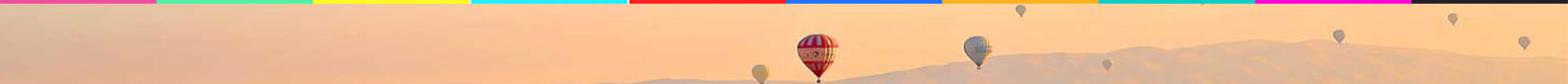一 新建TypeController类,实现添加类型的功能
1 新建Admin/Controller/TypeController.class, 新建Admin/View/Type/add.html, 新建add方法载入页面
2 新建Common/Model/TypeModel.class继承BaseMdoel,声明主键ID与表名
3 在BaseModel中新建Store方法,判断编辑还是储存,然后返回1个数组,status状态和message回复消息
1 2 3 4 5 6 7 8 9 | public function store($data){ if($this->create($data)){ $action = isset($data[$this->pk]) ? 'save' : 'add'; $this->$action($data); return ['status'=>'success','message'=>'操作成功']; }else{ return ['status'=>'failed','message'=>$this->getError()]; } } |
4 在AdminController新建Store方法,传入2个形参,第一个参数为实例化的model名称
第二个参数为将要储存的数据,调用BaseModel中的store方法进行储存
1 2 3 4 | public function store(Model $model,$post){ $result = $model->store($post); $this->message($result); } |
5 在AdminController新建message方法,接收Store方法的参数,进行判断回复消息
1 2 3 4 5 6 7 | public function message($msg){ if($msg['status'] == 'successs'){ $this->success($msg['message']); }else{ $this->error($msg['message']); } } |
6 在TypeController中IS_POST,进行判断是否为空,然后储存数据,调用store方法
1 2 3 4 5 6 7 8 9 | public function add(){ if(IS_POST){ if(!I('post.tname')){ $this->error('请输入类型名称'); } $this->store(new TypeModel(),I('post.')); } $this->display(); } |
二 TypeController建立方法,实现为类型的属性的增删改查
1.新建lists方法,新建View/Type/lists.html模板,载入类型列表页.
1 2 3 4 | public function lists(){ $oldData = M('type')->select(); $this->assign('oldData',$oldData); $this->display(); } |
2.新建natureLists方法,新建View/Type/natureLists.html模板,载入类型属性列表页.
1 2 3 4 5 6 | public function natureLists(){ $tid = I('get.tid'); $oldData = M('type_nature')->where('shop_type_tid',$tid)->select(); p($oldData); $this->display(); } |
3 新建natureAdd方法,实现为该类型添加属性与编辑属性的功能.
3.1 在natureAdd方法中载入添加页面,并新建TypeNatureModel类,声明主键ID与表名,并加上自动验证
1 2 3 4 5 6 7 8 9 | class TypeNatureModel extends BaseModel{ protected $pk = 'nid'; protected $tableName = 'type_nature'; protected $_validate = array( array('nname','require','属性名称不能为空!'), array('nvalue','require','属性值不能为空!'), array('nname','','该属性名称已经存在!',0,'unique',1), ); } |
3.2 判断IS_POST,并用变量接收post数组,追加type_tid,并调用store方法,并新增一个回调函数,以跳转至属性列表页
1 2 3 4 5 6 7 8 9 10 11 12 | public function natureAdd(){ if(IS_POST){ $data = I('post.'); $tid = I('get.tid'); $data['type_tid'] = $tid; $this->store(new TypeNatureModel(),$data,function($result){ $tid = $result['tid']; $this->success('成功添加属性',"/Shop/index.php/Admin/Type/natureLists/tid/$tid"); }); } $this->display(); } |
3.3 在BaseModel类中增加一个变量接收$data中的tid,并return给回调函数,然后在回调函数中的success地址栏增加tid
1 2 3 4 5 6 7 8 9 10 11 12 | class BaseModel extends Model{ public function store($data){ if($this->create($data)){ $action = isset($data[$this->pk]) ? 'save' : 'add'; $this->$action($data); $tid = $data['type_tid']; return ['status'=>'success','message'=>'操作成功','tid'=>"$tid"]; }else{ return ['status'=>'failed','message'=>$this->getError()]; } } } |
3.4 修改编辑按钮地址栏参数,新增一个参数nid{:U('Admin/Type/natureAdd',['tid'=>I('get.tid'),'nid'=>$v['nid']])}
在TypeController中声明一个$status属性,在natureAdd方法中改变该属性的值为 "添加",用变量接收GET中的nid
用来区别是添加模式还是编辑模式,分别判断2个nid是否存在,存在则为编辑,分配旧数据,不存在则为添加.
1 2 3 4 5 6 7 8 9 10 11 12 13 14 15 16 17 18 19 20 21 22 23 | public function natureAdd(){ $this->status = '添加'; $nid = I('get.nid'); if($nid){ $oldData = M('type_nature')->where("nid=$nid")->find(); $this->assign('oldData',$oldData); $this->status = '修改'; } $this->assign('status',$this->status); if(IS_POST){ $data = I('post.'); $tid = I('get.tid'); $data['type_tid'] = $tid; if($nid){ $data['nid'] = $nid; } $this->store(new TypeNatureModel(),$data,function($result){ $tid = $result['tid']; $this->success('成功' . $this->status . '属性',"/Shop/index.php/Admin/Type/natureLists/tid/$tid");die; }); } $this->display(); } |
4.新建natureDel方法,实现删除属性的功能
用变量接收Get中的nid,进行删除
1 2 3 4 5 6 7 8 9 | public function natureDel(){ $nid = I('get.nid'); $result = M('type_nature')->delete($nid); if($result == false){ $this->error('删除失败,SQL出错'); }else{ $this->success('删除成功'); } } |
三 add方法中加入变量判断,区别添加和编辑,实现编辑功能
1 新建构造方法,调用status属性,声明值为"添加"
2 在add方法中用变量接收地址栏tid,判断tid是否存在以区别编辑还是添加功能.
3 分配旧数据,在模型类补加自动验证,增加闭包函数,实现添加和修改完跳转至列表页
1 2 3 4 5 6 7 8 9 10 11 12 13 14 15 16 17 18 19 | public function add(){ $tid = I('get.tid'); if($tid){ $this->status = '修改'; $oldData = M('type')->find($tid); $this->assign('oldData',$oldData); } $this->assign('status',$this->status); if(IS_POST){ $data = I('post.'); if($tid){ $data['tid'] = $tid; } $this->store(new TypeModel(),$data,function(){ $this->success('成功' . $this->status . '类型','/Shop/index.php/Admin/Type/lists');die; }); } $this->display(); } |
四 新建del方法,实现对类型的删除功能
用变量接收GET中的tid,进行删除
1 2 3 4 5 6 7 8 9 | public function del(){ $tid = I('get.tid'); $result = M('type')->delete($tid); if($result == false){ $this->error('删除失败,SQL出错'); }else{ $this->success('删除成功'); } } |
五 新建CategoryController分类管理类,实现对分类的增删改查功能
1 新建Admin/Controller/Category控制器,Common/Model/Category模型类,声明主键ID与自动验证
1 2 3 4 5 6 7 8 9 | class CategoryModel extends BaseModel{ protected $pk = 'cid'; protected $tableName = 'category'; protected $_validate = array( array('cname','require','类型名称不能为空!'), array('cname','','该类型名称已经存在!',0,'unique',1), array('csort','require','排序不能为空!'), ); } |
2 在控制器中新建lists方法,add方法,分别载入列表页和添加页面.在lists方法分配旧数据,add方法添加数据
1 2 3 4 5 6 7 8 9 10 11 12 13 14 15 16 17 18 19 20 21 | class CategoryController extends AdminController{ public $status; public function __construct(){ parent::__construct(); $this->status = '添加'; } public function lists(){ $oldData = M('category')->select(); $this->assign('oldData',$oldData); $this->display(); } public function add(){ if(IS_POST){ $data = I('post.'); $this->store(new CategoryModel(),$data,function(){ $this->success('成功' . $this->status .'分类'); }); } $this->display(); } } |
3 在add方法中用变量接收,通过2次判断,区分编辑模式和添加模式
3.1 在ControllerModel中分别新建getCateData,getSon方法用来获取编辑的分类下拉框中的数据
1 2 3 4 5 6 7 8 9 10 11 12 13 14 15 16 17 18 19 20 21 22 | public function add(){ if($this->cid){ $this->status = '编辑'; $oldData = M('category')->find($this->cid); // p($oldData); $this->assign('oldData',$oldData); $cateData = (new CategoryModel())->getCateData($this->cid); // p($cateData); $this->assign('cateData',$cateData); } $this->assign('status',$this->status); if(IS_POST){ $data = I('post.'); if($this->cid){ $data['cid'] = $this->cid; } $this->store(new CategoryModel(),$data,function(){ $this->success('成功' . $this->status .'分类','/Shop/index.php/Admin/Category/lists'); }); } $this->display(); } |
3.2 在getCateData方法中调用getSon方法,递归找寻自己的子分类的ID
3.3 复制HDPHP中的vendor中的Data/data.php至ThinkPHP/Library下(类库扩展),并声明命名空间,直接实例化,可调用tree树形结构方法
1 2 3 4 5 6 7 8 9 10 11 12 13 14 15 16 17 18 19 20 21 22 | public function getCateData($cid){ $data = M('category')->select(); // p($data); $cids = $this->getSon($data,$cid); $cids[] = $cid; $cids = implode(',',$cids); // p($cids); $cateData = (new CategoryModel())->query("SELECT * FROM shop_category WHERE cid NOT IN ($cids)"); // p($cateData); $cateData = (new Data())->tree($cateData,'cname'); return $cateData; } public function getSon($data,$cid){ static $temp = []; foreach($data as $v){ if($cid == $v['pid']){ $temp[] = $v['cid']; $this->getSon($data,$v['cid']); } } return $temp; } |
4 新建del方法,先获取当先类的pid,然后替换掉自己子分类的pid,删除当前分类
1 2 3 4 5 6 7 8 9 10 11 | public function del(){ $pid = M('category')->find($this->cid); $pid = $pid['pid']; M('category')->where("pid=$this->cid")->setField('pid',$pid); $result = M('category')->delete($this->cid); if($result){ $this->success('删除成功'); }else{ $this->error('删除失败'); } } |