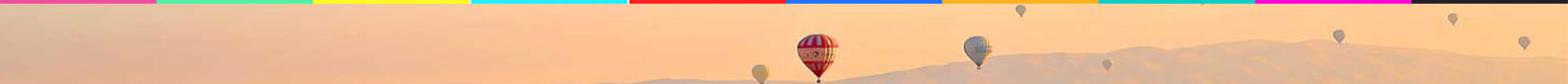查看自带的 yum 源信息
从阿里云购买一台服务器,选择公共镜像 CentOS,登录系统后运行以下命令:
ls /etc/yum.repos.d/
会发现其自带的一些 yum 源配置文件:
CentOS-AppStream.repo CentOS-CR.repo CentOS-Extras.repo CentOS-PowerTools.repo
CentOS-Base.repo CentOS-Debuginfo.repo CentOS-fasttrack.repo CentOS-Sources.repo
CentOS-centosplus.repo CentOS-epel.repo CentOS-Media.repo CentOS-Vault.repo
运行以下命令,查看 CentOS-AppStream.repo 的文件内容:
cat CentOS-AppStream.repo
会发现此 yum 源其实是阿里云自家的:
[AppStream]
name=CentOS-$releasever - AppStream
baseurl=http://mirrors.cloud.aliyuncs.com/$contentdir/$releasever/AppStream/$basearch/os/
gpgcheck=1
enabled=1
gpgkey=file:///etc/pki/rpm-gpg/RPM-GPG-KEY-centosofficial
接着运行以下命令,查看 yum 上的 Nginx 版本:
yum list nginx
会发现只有一个 1.14 版本的 Nginx:
Available Packages
nginx.x86_64 1:1.14.1-9.module_el8.0.0+184+e34fea82 AppStream
而在 Nginx 官网 查看后会发现最新 Stable 版本已经是 1.18.0,所以我们需要添加 Nginx 官方维护的 yum 源才能使用最新版。
设置 Nginx 官方 yum 源
运行以下命令,安装 yum-utils,此插件可让我们自主选择 yum 源:
yum install yum-utils -y
运行以下命令,新增 Nginx 官方 yum 源的仓库文件:
vi /etc/yum.repos.d/nginx.repo
文件内容如下:
[nginx-stable]
name=nginx stable repo
baseurl=http://nginx.org/packages/centos/$releasever/$basearch/
gpgcheck=0
enabled=1
module_hotfixes=true
[nginx-mainline]
name=nginx mainline repo
baseurl=http://nginx.org/packages/mainline/centos/$releasever/$basearch/
gpgcheck=0
enabled=0
module_hotfixes=true
其中 nginx-stable 即稳定版,nginx-mainline 即最新版,生产环境毫无疑问是选择稳定版,而最新版则适合一些真正的勇士。
运行以下命令,切换 yum 源为 Nginx 稳定版本的 yum 源:
yum-config-manager --enable nginx-stable
安装 Nginx
首先运行以下命令,可查看 yum 上的 Nginx 版本:
yum info nginx
会发现输入以下信息,Nginx 版本为 1.18:
Available Packages
Name : nginx
Epoch : 1
Version : 1.18.0
Release : 2.el8.ngx
Architecture : x86_64
Size : 799 k
Source : nginx-1.18.0-2.el8.ngx.src.rpm
Repository : nginx-stable
Summary : High performance web server
URL : http://nginx.org/
License : 2-clause BSD-like license
Description : nginx [engine x] is an HTTP and reverse proxy server, as well as
: a mail proxy server.
如果已安装旧版本的 Nginx,需要先备份 /etc/nginx/nginx.conf,再执行以下命令卸载:
yum remove nginx
接着运行以下命令,安装 Nginx:
yum install nginx -y
最后运行以下命令,可查看当前 Nginx 的版本:
nginx -v
会发现 1.18.0 版本的 Nginx 已安装完成:
nginx version: nginx/1.18.0
以下是操作 Nginx 的常用命令:
# 查看状态
systemctl status nginx
# 启动
systemctl start nginx
# 停止
systemctl stop nginx
# 重启
systemctl restart nginx
# 平滑重启
systemctl reload nginx
# 查看是否已开机启动
systemctl is-enabled nginx
# 设置开机后自动启动
systemctl enable nginx
# 关闭开机后自动启动
systemctl disable nginx
解决启动报错问题
执行以下命令启动 Nginx 并查看运行状态
systemctl start nginx
systemctl status nginx
会发现报错 No such file or directory:
systemd[1]: Starting The nginx HTTP and reverse proxy server...
systemd[1]: nginx.service: Can't open PID file /var/run/nginx.pid (yet?) after start: No such file or directory
systemd[1]: Started The nginx HTTP and reverse proxy server.
或者报错 Invalid argument:
systemd[1]: Starting The nginx HTTP and reverse proxy server...
systemd[1]: nginx.service: Failed to parse PID from file /run/nginx.pid: Invalid argument
systemd[1]: Started The nginx HTTP and reverse proxy server.
因为 systemd 在 Nginx 启动未完成时去读取 nginx.pid,而 Nginx 启动完成后才会自动生成 nginx.pid,所以 systemd 必然会读取不到 nginx.pid 而直接报错。
执行以下命令,让 systemd 读取 nginx.pid 时等待 0.1 秒即可解决以上报错:
mkdir -p /etc/systemd/system/nginx.service.d
printf "[Service]\nExecStartPost=/bin/sleep 0.1" > /etc/systemd/system/nginx.service.d/override.conf
systemctl daemon-reload
systemctl restart nginx