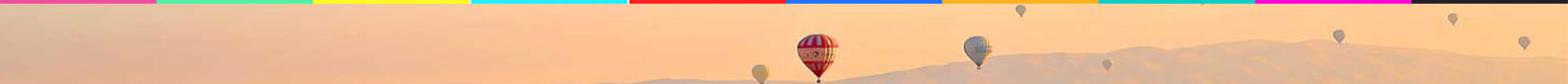Vue自定义指令完成鼠标点击水波纹效果

引入 waves.css
因为这个css效果已经是很多年前写的了, 而且虽然也有一个vue-waves插件可以安装, 但是样式很少, 还是不能满足我的需求, 故自己动手造轮子, 丰衣足食~
首先, 在App.vue中引入waves.css
<style>
@import '../static/css/waves.css';
</style>
waves.css内容如下
.waves-effect {
position: relative;
cursor: pointer;
overflow: hidden;
-webkit-user-select: none;
-moz-user-select: none;
-ms-user-select: none;
user-select: none;
-webkit-tap-highlight-color: transparent;
vertical-align: middle;
z-index: 1;
will-change: opacity, transform;
/*transition: all .05s ease-out*/
}
.waves-effect .waves-ripple {
position: absolute;
border-radius: 50%;
width: 20px;
height: 20px;
margin-top: -10px;
margin-left: -10px;
opacity: 0;
background-color: rgba(255, 255, 255, .3);
transition: all 0.7s ease-out;
transition-property: transform, opacity, -webkit-transform;
-webkit-transform: scale(0);
transform: scale(0);
pointer-events: none
}
.waves-effect.waves-black .waves-ripple {
background: rgba(0,0,0,0.2);
}
.waves-effect.waves-red .waves-ripple {
background-color: rgba(244,67,54,0.7)
}
.waves-effect.waves-yellow .waves-ripple {
background-color: rgba(255,235,59,0.2)
}
.waves-effect.waves-orange .waves-ripple {
background-color: rgba(255,152,0,0.7)
}
.waves-effect.waves-purple .waves-ripple {
background-color: rgba(156,39,176,0.7)
}
.waves-effect.waves-green .waves-ripple {
background-color: rgba(76,175,80,0.7)
}
.waves-effect.waves-teal .waves-ripple {
background-color: rgba(0,150,136,0.7)
}
.waves-effect input[type="button"],.waves-effect input[type="reset"],.waves-effect input[type="submit"] {
border: 0;
font-style: normal;
font-size: inherit;
text-transform: inherit;
background: none
}
.waves-notransition {
transition: none !important
}
.waves-circle {
-webkit-transform: translateZ(0);
transform: translateZ(0);
}
.waves-input-wrapper {
border-radius: 0.2em;
vertical-align: bottom
}
.waves-input-wrapper .waves-button-input {
position: relative;
top: 0;
left: 0;
z-index: 1
}
.waves-circle {
text-align: center;
width: 2.5em;
height: 2.5em;
line-height: 2.5em;
border-radius: 50%;
-webkit-mask-image: none
}
.waves-block {
display: block
}
a.waves-effect .waves-ripple {
z-index: -1
}
Vue 自定义指令
在main.js中注册全局指令waves:
Vue.directive('waves', {
bind: function(el, binding) {
el.classList.add('waves-effect');
let modifiers = Object.keys(binding.modifiers)[0], duration = +binding.expression || 200;
!!modifiers && el.classList.add(`waves-${modifiers}`);
function convertStyle(obj) {
let style = '';
for (let a in obj) {
if (obj.hasOwnProperty(a)) {
style += `${a}:${obj[a]};`
}
}
return style;
}
el.addEventListener('mousedown', function(e) {
let ripple = document.createElement('div');
ripple.classList.add('waves-ripple');
el.appendChild(ripple);
let styles = {
left: `${e.layerX}px`,
top: `${e.layerY}px`,
opacity: 1,
transform: `scale(${(el.clientWidth / 100) * 10})`,
'transition-duration': `${duration}ms`,
'transition-timing-function': 'ease-in-out'
};
ripple.setAttribute('style', convertStyle(styles));
setTimeout(function() {
ripple.setAttribute('style', convertStyle({
opacity: 0,
transform: styles.transform,
left: styles.left,
top: styles.top,
}));
setTimeout(function() {
ripple && el.removeChild(ripple);
}, duration * 3);
}, duration);
});
},
});
使用方法
默认波纹颜色为白色, 过渡时间为200毫秒:
<div v-waves></div>
自定义波纹颜色, 例如黄色:
<div v-waves.yellow></div>
自定义黑色:
<div v-waves.black></div>
自定义过渡时间, 单位是毫秒, 例如过渡时间为1秒:
<div v-waves.yellow="1000"></div>
不难发现, 其实波纹颜色是根据waves.css中自定义的样式变化的, 例如yellow对应的是:
.waves-effect.waves-yellow .waves-ripple {
background-color: rgba(255,235,59,0.2)
}
而black则对应的是:
.waves-effect.waves-black .waves-ripple {
background: rgba(0,0,0,0.2);
}
所以想要自定义各种颜色, 只需要在waves.css中增加相应样式即可